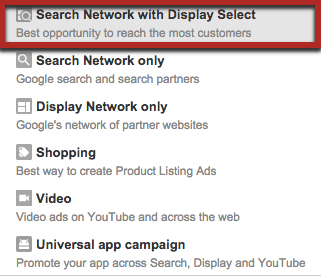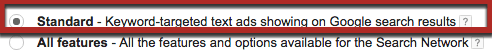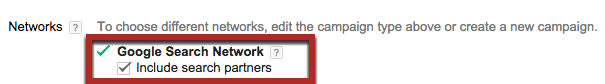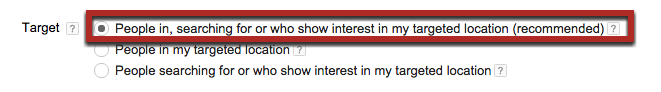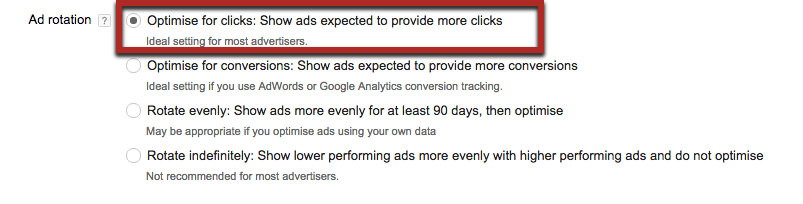Whether you are setting up a campaign from scratch or inheriting a live campaign one of the first actions is to review the settings. This is particularly important if you are new to AdWords. There are many recommended settings that are designed to make the management element of a campaign easier but wont necessarily give you an optimised performance.
In this blog we will be going through some of the default settings that are presented and explaining why these at first glance may look like the best option, but in reality can reduce the effectiveness of your campaigns.
Campaign Network
The first option when setting up a campaign is to select which campaign type you would like to target, to an unexperienced user of AdWords the default option of “Search Network with Display Select” may appear to be the best option. Especially as the interface describes this as the “best opportunity to reach the most customers”. This sounds great, you want to reach the most customers as possible right? Wrong!
We would never recommend targeting both the search and the display network in one campaign. The main reason for this is that they are completely different audiences that are active on search in comparison to display. Due to this users over these networks have different intentions, behave differently and are in different stages in the buying cycle and therefore have to be treated differently. We would always recommend that you have separate campaign for each network that you want to engage in. You can control, measure, target, compare and optimise more effectively with separate campaigns rather than combined.
In the AdWords platform this is first in the list and if you are using AdWords Editor it will automatically include search and display select so whichever you are using it make sure to disable it.
Campaign Type
Immediately after the campaign network field you will be presented to select what “type” of campaign you would like to run. This section does not really influence how the campaign performs but the default setting (named ‘standard’ in the interface) will hide many important options that will help you target your audience. With this selected you will not be able to set advanced location options, set a specific ad schedule and select how your ads are rotated.
In every campaign these settings are just too important to ignore, select “All features” so that you can have access to these options and set to suit your campaign goals.
Search Partners
As default the box is ticked to include your ads to be displayed with Google’s search partners which may or may not be suitable to the campaign you are running. Normally we would launch campaigns with this option selected but the key here is to evaluate how this compares against the search network. If you can see that this is converting close to or less than the search network then keep this on, if you can see that the CPA is higher then it is best to deselect this option and stick to Google Search Network only.
It is important to give this setting time to run so you can collect sufficient data so you can make an informed decision, a couple of months should be sufficient. Remember to use the ‘segment’ drop down so you can see the two networks at campaign, ad group and keyword level.
Device Type
As default AdWords will display ads on desktop, mobile and tablet devices equally. You have the option to adjust the bid adjustment on mobile so that you bid more aggressively or less on that device. If you discover that you mobile experience requires improvement it is recommended that you bid less or not at all on a mobile device depending on the severity. If you can see that the mobile experience is not optimised at any level then set the mobile adjustment to -100% so that ads are not displayed at all. If you are not sure then run for 2-4 weeks and then gather the data to support your decision. Remember to look at the device split in settings then the devices tab in the AdWords interface.
Location Targeting
Geographical targeting is very important, we do not encounter many clients who don’t require any geographical targeting in their campaigns. The default setting (which is located under location options advanced) is selected to “People in, searching for or who show interest in my targeted location”. This setting as default does suggest that you will only show ads in the location(s) that you specify, but this is not the case. Actually what the system will do is to show ads to users searching both in the specific locations or people looking for information about your targeted locations. What this will do is show ads for people who are searching for your product outside of your target area also.
For instance, if you are selling mobile phone cases and your market is in the UK and you set your campaign to target users in the UK. On this setting this will display ads around the world for anyone who searches for ‘mobile phone cases UK’. You could be potentially showing ads to areas that you are unable to service and ship to!
To avoid this and to only show ads to people in your targeted location you need firstly select the campaign type ‘All features’ (see earlier section) then click on location options (advanced). Then select the second option ‘people in my targeted location’.
Ad Rotation
As default the AdWords system will set the ad rotation to ‘Optimise for clicks’, what this will do is initially rotate your ads evenly and then favour the ad that has the highest click through rate. This sounds good but if you are A-B testing ads (which we recommend you always do) particularly with new campaigns this setting will not evenly test each ad which will skew your data.
The best setting would be to rotate your ad evenly for 90 days and then optimise. This will display your ads evenly for a longer period of time, provide you fair data on which one of your ads are performing better so you can make an informed decision on your ad creatives.
To Conclude
The default settings in AdWords can at first glance be the best option, especially if you want to increase traffic to a website. As marketers however the objective is to drive higher relevant traffic not just higher volume and being more focused with your campaign settings will go a long way to achieving that. As always you will drive better quality traffic when you know your clients business goals, with this information you will be able to set your campaign settings accordingly to drive better quality traffic and higher conversions.
If you would like to discuss Pay Per Click marketing for your business, please get in touch with the StrategiQ team today.